AlmaLinux 9.4 にて x86 用の SoftetherVPN をコンパイルし IPK ファイルを作成する手順を残しておきます。
各インストールから行っておりますが、AlmaLinux を VMWare 上にインストールした直後を想定しています。
Softether VPN のバージョンは 4.38-9760-r2 を使用しています。
目次
まずは必要なものをインストール
コンパイルに必要なものをインストールします。
OS は AlmaLinux 9.4 x86_64 を利用しています。
https://mirrors.almalinux.org/isos.html
$ sudo dnf install subversion binutils bzip2 gcc gcc-c++ gawk gettext flex ncurses-devel zlib-devel make patch unzip perl-ExtUtils-MakeMaker glibc glibc-devel ncurses-libs sed intltool bison wget git-core openssl-devel xz readline-devel
コンパイル準備中に下記も必要と怒られたのでインストールします。
$ sudo dnf install tar rsync python39 perl-FindBin perl-IPC-Cmd perl-Time-Piece libev
OpenWRTの SDK を準備
GITHUB さんから OpenWRT の SDK を取得しカレントディレクトリを変更します。
$ git clone https://github.com/openwrt/openwrt.git $ cd openwrt
SoftetherVPN 用の FEED を設定ファイルに追記します。
$ echo "src-git softethervpn https://github.com/el1n/OpenWRT-package-softether.git" >> feeds.conf.default
各 Feed を更新します。
$ ./scripts/feeds update
SoftetherVPN のコンパイルに必要なライブラリと Softether 自体をインストールします。
$ ./scripts/feeds install libpam liblzma libnetsnmp
$ ./scripts/feeds install softethervpn
コンパイル環境の構成を作成します
コンパイル環境の構成を実施します。
$ make defconfig $ make menuconfig
menuconfig では次の通り選択します。
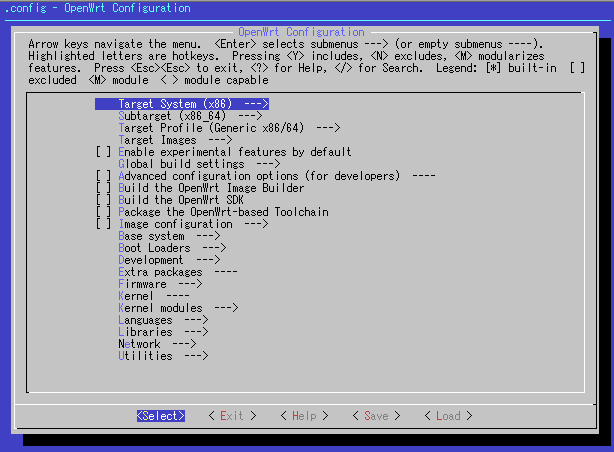
Target System:x86
Subtarget:x86_64
Target Profile:Generic x86/64
Softether 自体は次の通り選択します。
Network —> VPN —>
softethervpn-base
softethervpn-bridge
softethervpn-client
softethervpn-server
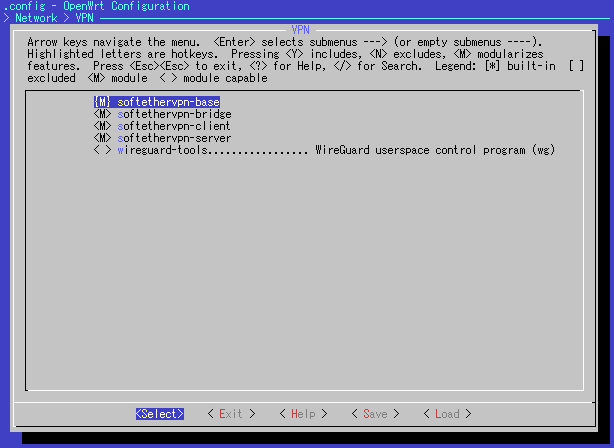
続いてコンパイル作業に入ります。
マシンスペックにもよると思いますが、1時間以上かかるかもしれません。
気長に待ちましょう。
なお、root ユーザでコンパイルを実行すると TAR のコンパイル部分で失敗しますので、一般ユーザを作成して実行しましょう。
いざコンパイル!
$ make prepare $ make package/softethervpn/compile
以下のようにエラーなど無いことを確認します。
$ make prepare
make[2]: Entering directory '/home/user/openwrt/scripts/config'
make[2]: 'conf' is up to date.
make[2]: Leaving directory '/home/user/openwrt/scripts/config'
make[1] prepare
make[2] tools/compile
make[3] -C tools/libdeflate compile
make[3] -C tools/zstd compile
...
make[2] toolchain/compile
make[3] -C toolchain/gdb compile
make[3] -C toolchain/binutils compile
...
make[2] target/compile
make[3] -C target/linux compile
make[2] buildinfo
make[3] diffconfig buildversion feedsversion
$ make package/softethervpn/compile
make[2]: Entering directory '/work/git/openwrt/scripts/config'
make[2]: 'conf' is up to date.
make[2]: Leaving directory '/work/git/openwrt/scripts/config'
make[1] package/softethervpn/compile
make[2] -C package/libs/ncurses host-compile
make[2] -C package/libs/readline host-compile
make[2] -C feeds/packages/net/softethervpn host-compile
make[2] -C package/libs/toolchain compile
make[2] -C package/firmware/linux-firmware compile
make[2] -C package/kernel/gpio-button-hotplug compile
make[2] -C package/kernel/linux compile
make[2] -C package/libs/zlib compile
make[2] -C package/libs/ncurses compile
make[2] -C package/libs/openssl compile
make[2] -C package/libs/readline compile
make[2] -C feeds/packages/net/softethervpn compile
そうすると
bin/packages/x86_64/packages/
上記パスにIPKパッケージが保存されますのでルーターにインストールします。
私がコンパイルした時点では次のようなファイル名となっています。
softethervpn-base_4.38-9760-r2_x86_64.ipk
softethervpn-bridge_4.38-9760-r2_x86_64.ipk
softethervpn-client_4.38-9760-r2_x86_64.ipk
softethervpn-server_4.38-9760-r2_x86_64.ipk
ご注意
システムの破損等責任は負いかねますので、インストールの際にはシステムのバックアップ等とってから実施ください。